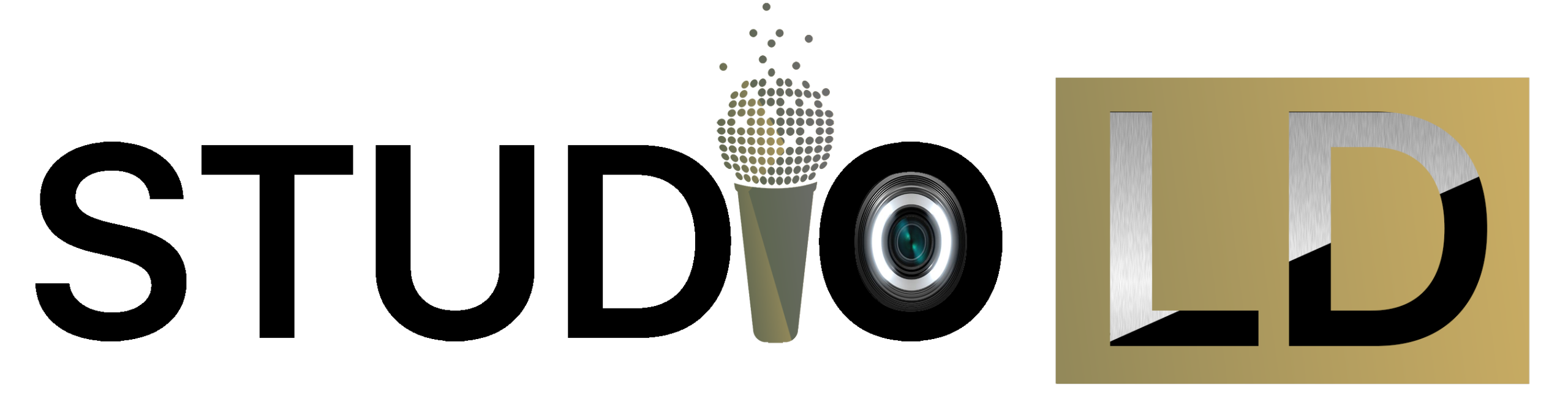Start sending SMS using our API | Method 2 | Simple Integration – authentication token send via request parameters
Integrate SMS functionality into your application using your programming language.
Base URL
All URLs referenced in the API documentation have the following base url.
https://portal.richmo.lkNote : All the query string parameters in the URL must be UTF-8 URL Encoded
Send a single message
HTTP request
GET /api/v1/sms/send/Parameters
| Parameter | Type | Description | Required |
|---|---|---|---|
| dst | String | Recipent phone number. | Required |
| from | String | The Sender name.(Mask) | Required |
| msg | String | The body of the message. | Required |
| key | String | Authentication token | Required |
Returns
| Code | Description | Message Example |
|---|---|---|
| 200 | Success | { “message”: “success”, “id”: 69412 } |
| 400 | Bad Request such as missing required parameter. | { “errors”: { “destination”: [ “This field may not be blank.” ] } } |
| 401 | Unauthorized : Errors like invalid token | { “detail”: “Invalid token.” } |
Code Samples
Curl
curl --request GET 'https://portal.richmo.lk/api/sms/send/?dst=947xxxxxxxx&from=[mask]&msg=[UTF-8 URL Encoded Message]&key=[API TOKEN]'PHP Curl
$curl = curl_init();
curl_setopt_array($curl, array(
CURLOPT_URL => 'https://portal.richmo.lk/api/sms/send/?dst=947xxxxxxxx&from=[mask]&msg=[UTF-8 URL Encoded Message]&key=[API TOKEN]',
CURLOPT_RETURNTRANSFER => true,
CURLOPT_FOLLOWLOCATION => true,
CURLOPT_CUSTOMREQUEST => 'GET',
));
$response = curl_exec($curl);
curl_close($curl);
echo $response;
Python-Request
import requests
url = "https://portal.richmo.lk/api/sms/send/?dst=947xxxxxxxx&from=[mask]&msg=[Your Message]&key=[API TOKEN]"
payload={}
headers = {}
response = requests.request("GET", url, headers=headers, data=payload)
print(response.text)